Learn Facebook Marketing in 2024
Facebook Marketing
Introduction
Facebook marketing influences the social media platform’s extensive user base to promote brands, engage with customers, and drive business growth. With over 2.8 billion monthly active users, Facebook offers businesses unique opportunities to reach a wide audience through both organic and paid strategies.
 |
| Facebook Marketing |
Why Facebook Marketing Matters?
- Unrivaled Reach
- Sophisticated Targeting
- Engaging Content
- Data-driven Insights
- Diverse Advertising Solutions
- Unified Dashboard: Manage all Facebook and Instagram business accounts from one place, Simplifying administration.
- Post Scheduling: Plan and publish content across platforms, optimizing engagement timing
Content Management: Schedule, publish, and manage posts and stories for both Facebook and Instagram. This feature helps in planning and maintaining a consistent content strategy.
Insights and Analytics: Access detailed analytics and performance metrics for posts, stories, and ads. This includes engagement metrics, audience demographics, and trends over time, helping businesses make data-driven decisions.
Advertising Tools: Create, manage, and track the performance of ad campaigns across Facebook and Instagram. The suite offers tools for setting budgets, targeting specific audiences, and optimizing ad performance.
Inbox: A unified inbox for managing messages, comments, and interactions from both platforms. This helps in responding to customer inquiries and engaging with the audience more efficiently.
Appointments: Businesses can set up and manage appointments directly through Meta Business Suite, streamlining the booking process for services.
Commerce Management: Manage shop and product listings, track inventory, and process orders, helping businesses sell products directly through Facebook and Instagram.
Collaboration Tools: Grant access to team members and assign roles with different levels of permissions, facilitating collaboration within the team.
1. Access Ads Manager
- Log in to your Facebook account.
- Navigate to Ads Manager by selecting it from the drop-down menu in the top-right corner or by visiting Ads Manager.
- Awareness: Brand Awareness, Reach
- Consideration: Traffic, Engagement, App Installs, Video Views, Lead Generation, Messages
- Conversion: Conversions, Catalog Sales, Store Traffic
4. Create an Ad Set
- Name your ad set.
- Define your audience by choosing demographics, locations, interests, behaviors, and more.
- Choose your placements (Automatic Placements or Manual Placements).
- Set your budget and schedule (daily or lifetime budget and start/end dates).
- Name your ad.
- Choose your Facebook Page and, if applicable, your Instagram account.
- Select the ad format: Carousel, Single Image, Single Video, Slideshow, or Collection.
- Upload your media (images or videos) and add the text and links.
- Customize your ad with headlines, descriptions, and call-to-action buttons.
6. Add Media
- Images/Videos: Upload your images or videos.
- Text and Links: Write your primary text, headline, and description.
- Call to Action: Select a call-to-action button that fits your ad objective.
7. Preview Your Ad
- Preview how your ad will look in different placements (e.g., mobile news feed, desktop news feed, right column).
- Make any necessary adjustments to ensure your ad looks good across all placements.
8. Track Conversions (Optional)
- Set up the Facebook Pixel or App Events to track actions people take after viewing your ad.
- Configure conversion tracking if your objective is conversions or catalog sales.
9. Review and Publish
- Review all your ad settings.
- Click the “Publish” button to launch your ad campaign.
10. Monitor and Optimize
- Once your ad is live, monitor its performance through Ads Manager.
- Analyze key metrics such as reach, impressions, clicks, conversions, and cost per result.
- Use insights to make adjustments and optimize your campaign for better performance.
- Clear Objective: Ensure your objective aligns with your business goals.
- Targeting: Use detailed targeting to reach your ideal audience.
- Engaging Creative: Use high-quality images or videos and compelling copy.








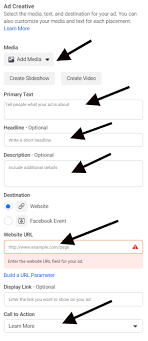

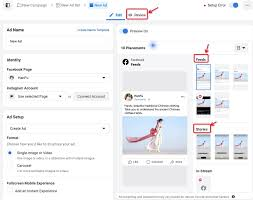




Comments
Post a Comment